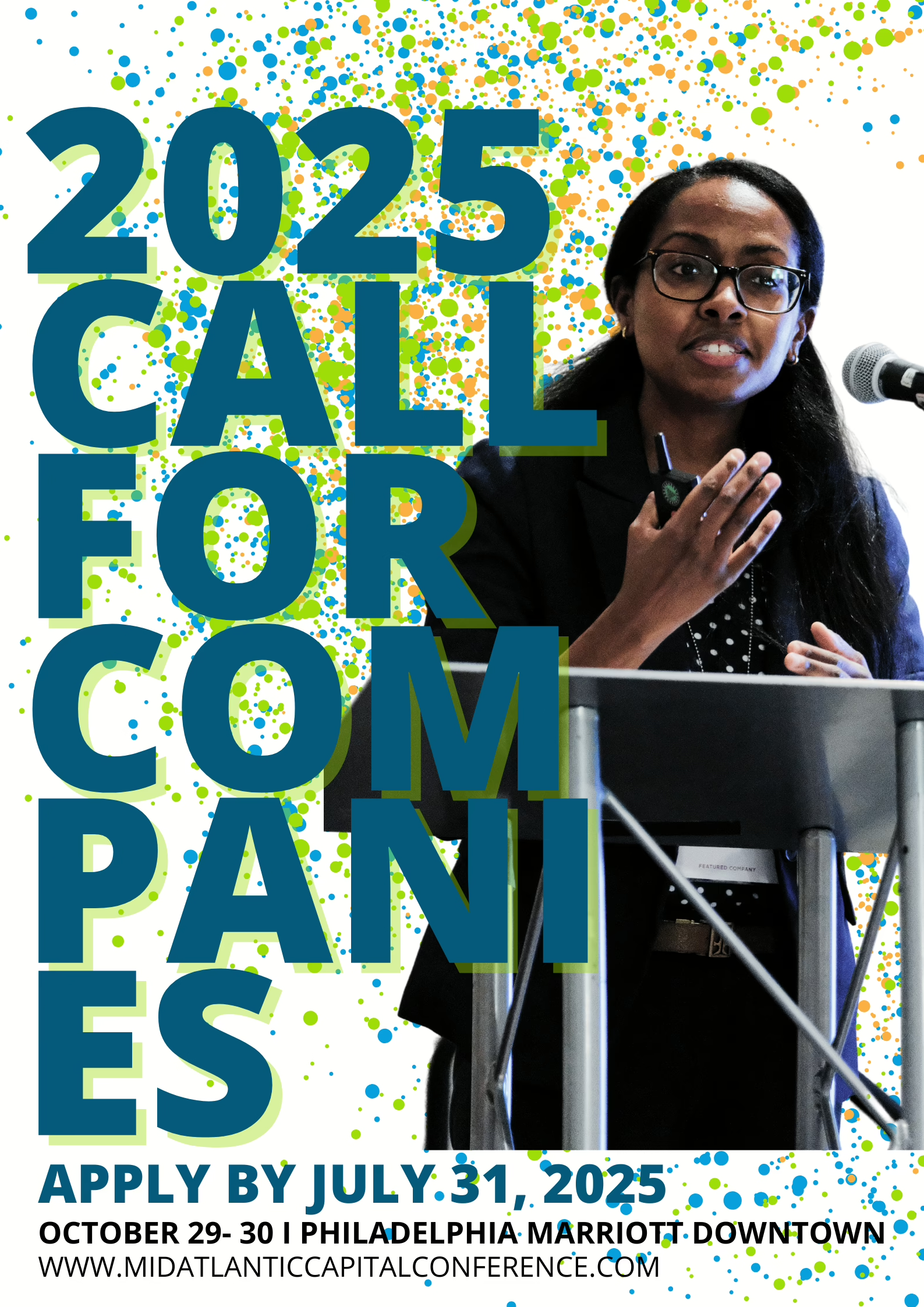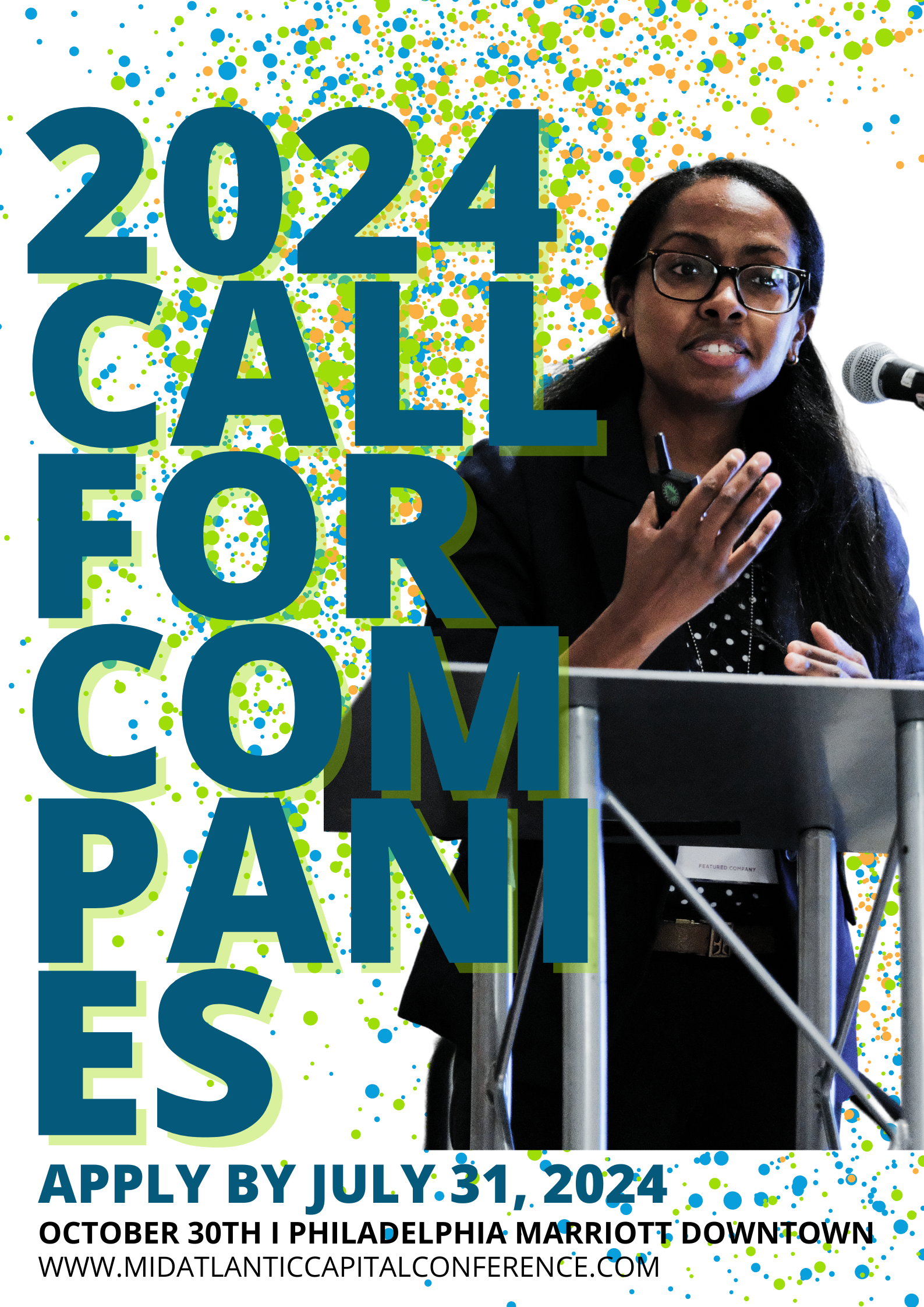Working from Home Tips – Being Effective While Working at Home
Contributed by Curotec.
Covid-19 is forcing many businesses to find ways to stay functional while still protecting the health and well-being of their employees and customers. Even as some business begin planning to return to the office, others have realized there is value in allowing employees to work from home. Twitter, Square, and many others have now folded working from home into their company culture.
Whether you are starting a work from home journey because of recent global events, have transitioned to a new position that allows for work from home, or work for an organization that is answering the modern worker’s call for a work from home policy, one thing is certain – it isn’t just your job, but at done at home.
The misconception that work from home is just like office work, but in pajamas, is rampant, and adopting that thought pattern will lead to significant struggles as you try to transition. But you don’t have to re-learn how to overcome the challenges that the army of home-based workers have already found solutions for.
Our company, Curotec, has work from home as part of our DNA. As a custom software development company, we know that, no matter where we are, having the right tools and processes in place to be effective while separate is crucial to meeting the business’s needs. We wanted to share with you some of the hard-won tips we and some of our colleagues have uncovered that will make working from home a more effective and efficient endeavour.
Technology
Technology is, obviously, a critical component of work from home, and deserves a post all its own. Here, we’ll get you started thinking about what you need and how you might upgrade the tech tools you’re already using.
Equipment
Don’t assume that working from home equates to massive amounts of expensive equipment. In truth, many jobs that can be performed remotely require two things – a computer, and a method of connecting to the internet.
Few of us are bereft of Internet access at home. So the focus here is on your computer. Even that, in many circumstances, can be the most basic of machines. The majority of business applications do not require a high performing computer or lots of storage space. In fact, if your organization uses SaaS applications, there’s very little storage local needed.
There are, of course, exceptions. A business intelligence analyst probably requires a more powerful machine than, say, a product manager. A graphic designer may require power and storage. And a real-time, embedded systems engineer may need the actual devices they are coding for to test on. By and large, though, these are exceptions to the rule and not typical.
Meeting and Collaboration Tools
Communication is a key element of working from home. We only realize how much we directly interact with leaders, teams, vendors, and other stakeholders or subject matter experts in the company when we don’t have the ability to easily do so any longer.
Meeting and collaboration software is a key piece in clear and timely communication. Emails can only take a company so far, and it’s easy to misinterpret the written word.
Meeting software – like Zoom, Join.me, Skype, and GoToMeeting, among others – is readily available and, in some cases, free. Of course, given the high demand for online meetings in the current environment, it’s a good time to remember that you get what you pay for. A free meeting service may not have the network capacity to be stable under a heavy load. On the other hand, paid services may not be much better. As we’ve seen with Zoom’s challenges it pays to be careful when choosing your meeting software.
Beyond voice and video meetings, collaboration software is important to keeping things moving. Tools like Slack, Microsoft Teams, Salesforce Chatter, Cisco WebEx Teams, and Workplace by Facebook are just a few examples of tools that can keep your teams communicating in near real time. Other collaboration tools – like Trello, Asana, Basecamp, Jira/Confluence, and others – keep teams on the same page and lend visibility to projects and tasks.
Work Applications
Collaboration and meeting software are just a few of the tools that you’ll require. You’ll also need applications to do your actual work. You’ve probably already got these installed on your work computer, but if you’re looking for the right application to use remotely, there are a lot of options. There could be an entire book simply on this topic. Suffice it to say, you’ll need the specific applications you typically use to do your work, whether that is development tools or proprietary software. But if there is a cloud version, it might be time to think about switching.
Office suites like G Suite and Office 365 combine the applications you need – word processors, spreadsheets, and presentation tools – in a cloud-based format. This is especially useful when working from home, as it gives you the flexibility to move from one location to another, or one computer to another.
Storage, too, can be available from multiple machines and locations. Microsoft’s OneDrive, Dropbox, Google Drive, and Box all provide different levels of storage, many of which are free. It’s ideal, however, for enterprises to have their compliance groups and security departments evaluate any cloud applications or storage options to ensure company data is kept secure.
A quick word about security – for companies that don’t already use them, allowing remote work means it’s time for you to consider a Virtual Private Network (VPN). A VPN will help keep data safe as it moves between an employee’s machine and home network and company servers. Considering the level of security they offer, their ready availability, and recent increases in cybersecurity breaches, VPNs are relatively inexpensive and worth every penny.
Communication
Much of what we do when we’re in an office environment is communicate, whether we want to or not. Communication in an office setting is effortless and can be done with few hurdles. Good communication is the lifeblood of effective teams.
Unfortunately, remote work removes the communication shortcut that being in the same building offers. Working from home means working at communicating. Being clear and purposeful must be kept in mind at all times.
Don’t “Go Dark”
When someone “goes dark”, they become a communication black hole. Information goes in, but doesn’t come back out. From your perspective you may be buried deep in an architectural, planning, or programming problem. But when you’re working remotely, the people depending on you can’t see that.
This isn’t intended to advocate for constant communication – instead, it’s important to be clear in what you’re doing and set expectations while being concise. It’s a balance. Constant communication means you’re not getting your work done and you’re interrupting your team from doing theirs.
Instead, consider the lack of visibility into what you’re doing. Give meaningful updates to the people who need it – your leader, your team mates, your customers. Be clear and informative. Think about your updates in the traditional standup format – what are you working on, what will you be working on, and what obstacles do you need help with. Add in to that expectations on delivery and when you’ll reach out next, assuming you don’t need further help, and you’ve clearly communicated what’s going on without disrupting your day, or anyone else’s.
Face-to-Face (Virtually)
Video calls can seem like a hassle. Is it really necessary to see each other?
Actually, there is some research that says that it helps. Studies have shown that auditory recognition memory isn’t as effective as visual. Plus, being able to see one another helps to overcome some of those short cuts we’re missing from being in an office together. It can also encourage personal connections in remote workers.
Having said that, it’s possible to be an effective team and remote company without video conferencing. In other words, every meeting doesn’t need to have a video component. But if your company is moving to remote work for the first time, video can help ease the transition. What’s more, video can help in key meetings – like one-on-ones – to ensure that there is no confusion as the result of the lack of visual clues.
Time Management
If you feel like you’ve got a handle on time management, remote work will certainly test that. Being in an unfamiliar environment – or rather, an overly familiar one – can allow distractions to slip into your day. And without the easy communication of co-location, it’s easy to slip sideways and feel like you aren’t getting anything done.
Set Your Day
It’s a strategy that productivity gurus have recommended time and time again – and one we even talk about in our recent work from home webinar. Call it what you want – mapping your day, planning your day, daily goal setting – the bottom line is it’s important to take the time to understand what you need to do today.
At the start of your day, look at what you need to accomplish, what you want to get done, and how long each task will take. By creating a task list for the day and estimating how long each item will take, you’ll have a feeling for what you can accomplish and what might need to be reprioritized to another day.
Some experts recommend planning your day to get the hardest things out of the way first. Others suggest doing easy tasks early on to give you a sense of accomplishment quickly. You should consider which method will work best for you. That might even change from day to day. As long as you create your roadmap at the beginning of the day, you’ll know the path you’ll need to take.
Consider Adjusting Your Schedule
One of the best things about working from home is the opportunity to minimize interruptions.
One of the worst things about working from home is that you minimize interruptions.
While it’s great to have the time and headspace to dig into a problem, not having anything to break up the day could drag you down – or have you looking for unhealthy distractions like the fridge or just one more cat video on YouTube before you REALLY get back to work.
Working from home doesn’t mean you are shackled to your home workspace for 8 hours straight with no breaks. That’s now how your day worked in the office, it doesn’t have to be that way at home.
When you plan your day, consider adding in purposeful breaks.You can set them at the end of a string of related tasks, or even in the middle of a very long, taxing project. The important thing is to be disciplined but also reward yourself with an intentional break.
Adjusting your schedule may be an important strategy in other ways. If you’re one of the people who has suddenly found themselves working from home along with your kids and your partner, you may need to come up with a way to keep it all moving forward.
If you have kids that are home and your significant other is also working there, think about dividing up the day with your partner. Each of you can set work time and time with your kids so that you both accomplish what you need to get done. That may mean getting up earlier or working later. Whatever you do, communicate your new schedule to the people relying on you – your team and your leader – so that they can support you and know where you are if you’re needed.
Put Up Work Boundaries
One of the most important and most effective strategies to achieve productivity when working from home is to set up dedicated working space. While many people have the luxury of a spare bedroom or office, for others a dedicated work space is nearly impossible.
If you don’t have a room you can designate as your workspace, consider adding a small desk in a corner of an existing room. Or, if the only area you can carve out is the dining room table or kitchen breakfast bar, set up visual cues that indicate it’s your workspace. If you live alone, consider markers – like masking tape – that give you a visual reminder of what the space is being used for. If you share your home, add in a stop and go sign that tells others when they can approach you and when you’re “off limits”. Whatever you decide, be sure that there are visual cues that allow you to separate work from home.
Working from home can help to increase your productivity, your focus, and even your work-life balance. But those changes don’t just happen. Just like you need to learn the rhythm and flow of working in an office, you’ll need to do the same for remote work. The flexibility and self-determination of working from home can be overwhelming if you’re new to it. But there are tried and true strategies that will set you on the right track.